Cryptocurrency mining has increased its popularity over time and is very profitable in today’s market. Graphic cards are essential to get you started, and with a great graphics card like the GTX 1660 TI, you are guaranteed great efficiency. This guide will review the Nvidia GeForce Gtx 16 Hashrate, its mining performance, overclocking, and other useful tips. Let’s dive in!
What is the Gtx 1660 Ti Hashrate?
MSI Gaming GeForce GTX 1660 Ti 192-bit HDMI/DP 6GB GDRR6 HDCP Support DirectX 12…
Hashrate is a measuring unit used to show the mining power of a graphic card. Usually, the higher the rate, the better, but the hash rate will vary from coin to coin. The energy consumption and hash rate will be determined by the overclocking of a device.
The Nvidia 1660 TI is one of the most efficient GPUs for mining, especially on the Nvidia mining side. The Gtx 1660 has ultra-high efficiency and a comparative hash rate for mining algorithms. This GPU has an exceptional hash rate for many popular cryptocurrencies like BEAM, ZCOIN, GRIN, ETH, BTG, and RVN’s x16R.
Let’s look a the specs, performance, mining profitability, out clocking and the payback period for the 1660 Ti.
1. NVidia 1660 ti Specifications
The 1660 Ti is built on the 12 nm process, founded on the TU116 graphics processor, TU116-400-A1 variant, and the card supports DirectX 12. The TU116 processor is a median-sized chip with a 284 mm² die area and 66oo million transistors. It also has 1536 shading units, 48 ROPs and 96 texture mapping units.
This Nvidia gtx card features 6 GB of GDDR6 RAM, attached using a 192-bit memory interface. The GPU can operate at a frequency of 1500 Mhz, and it can be boosted up to 1770Mhz. In addition, it features a 1.8 GHz clock speed and 156 CUDA cores. This way, its performance is 50 percent better than the GTX 1060, and it has a power efficiency that is 40 percent better.
Additionally, this dual-slot card draws power from a 1×8 pin power connector with a maximum power draw rated at 120 watts. The card is connected to your system using a PCI-Express 3.0 x16 interface. The display outputs contain a 1x DVI, 1x DisplayPort and a 1x HDMI.
The 1660 ti uses high-end Turning technology like that of the RTX cards. The only difference is that the GTX does not have that ray tracing technology which is not important for mining. That is why the GTX card is a cheaper and more efficient option for mining.
2. NVIDIA 1660 Ti Mining Performance
Nvidia GeForce gtx 1660 is one of the most effective and latest graphic cards by Nvidia. According to most miners, the performance of this GTX 1660 is similar to ht of the GTX 1070. The amazing thing is that the GTX 1660 can handle almost any mining algorithm, meaning with this card, you can mine any PoW coin.
The Nvidia GTX 1660 Ti is founded on a new TU116 turning GPU that will help balance power consumption, performance and cost. In addition, the Turing Shader innovations that come with the cards will help improve its efficiency and performance. It also comes in a new design that makes it excel in modern gaming providing high gaming performance.
Additionally, the GTX 1660 has a performance to power 120 FPS 1920×1080 gaming, making it three times faster than the GTX 960 and 1.5 x faster than GTX1060. Mostly this graphic card is used for mining Ravencoin, Beam, Zcoin, Bitcoin Gold, Aeternity, ZClassic, Ethereum and many other cryptocurrencies.
3. NVIDIA 1660 Ti Mining Profitability
The Nvidia GTX 1660 ti mining is the latest ad most efficient card for mining from the Nvidia. Most miners say that this card is highly efficient, and unlike most graphic cards, you can use it to mine the most profitable coins like Ravencoin, Beam, Zcoin, Bitcoin Gold, Aeternity, ZClassic, and Ethereum.
The Gtx is the best mining OS for both large and small mining operations, and you can easily start mining with the Nvidia GTX 1660Ti. To maximize and get the best profit, you will only need to load all coins. Also, note that the results from the mining calculator are analyzed based n the current difficulty, exchange rate, and block reward. Nvidia GTX 1660Ti hashrate can be higher or lower since the values are estimates based on past performance. Therefore your acquisition decision should not be fully based on the results of this mining calculator.
4. Overclocking NVIDIA 1660 Ti for mining
The 1660 Ti can run with a temperature of about 62C, and it overclocks efficiently to about +150 MHz, which gives it a boost up to 2050MHz. The Nvidia cap the top ends, meaning even if you max out the power consumption and voltage, it will not self-destruct.
Basically, to overclock this video card, you will need two sliders: a core and a memory clock. The core clock is for overclocking by the core, which increases the core frequency. Contrastingly, the memory clock is for memory overclocking which increases the frequency of the memory. In addition, it has a power limit that will permit you to decrease or increase the card’s power consumption.
To test the stability and efficiency of the work, you will need to change the frequency values. If everything is okay, you will raise the frequency, and if the card starts to a self district or the drivers’ crashes, you will be required to reduce the frequency.
5. Nvidia GeForce 1660 Ti Payback Period
Nvidia GeForce GTX 1660 Ti hashrate, selling price and energy consumption will greatly affect the payback period. The estimation features Nvidia suggested retail price is $270; however, you can adjust the initial GPU price.
It is important to note that the energy expenditures or costs are considered in the calculation. Basically, the GTX 1660 Ti hashrate correlates with favorable overclocking parameters.
How Do You Overclock a 1660 Ti?
The 1660 Ti has a new way of overclocking, and you can automatically overclock if it is GPU-supported. First, you will need to press the OC scanner button to have a software algorithm test review intervals and voltage frequency curves. Then the scanner will establish a stable overclock that is presented in a curve, which can be used for your tweak.
In MSI Afterburner, you will need to press Control+F, then press the OC Scanner button. This could take between ten to twenty minutes for testing. When testing is complete, it will represent a new overclocking curve. Finally, you will press apply when everything is done, and you are all set.
In most cases, the manual overclock is slower than the automated overclocking. Also, the automated one will have a much more friendly and easy-to-interplate curve. Here are the few steps you can follow to overclock a 1660 ti successfully:
Set the power consumption limiters to maxFind a stable memory frequencyThe voltage control should be at defaultPress the OC scanner, which can take up to twenty minutesThen apply the MSI afterburnerRun the test and review the results, and it is important to know that the results may vary.
Nvidia GeForce 1660 Ti Pros and Cons
Frequently asked questions on Gtx 1660 Ti Hashrate
1. Is GeForce 1660 Ti good for mining?
The 1660 Ti is ideal for mining. Both the GeForce 1660 and GeForce 1660 Ti can mine Ethereum at 2o.3 Mh/s ad 23 .6 Mh/s, respectively, for the automated overclocking. The manual overclocking can improve the mining hashrate and effectiveness to 24.6 Hh/s and 27.7 Mh/s.
According to most miners and benchmarks, the 1660 ti has a mining power equal to the GTX 1070, meaning it can handle most mining algorithms. Mostly the card can be used to mine the most profitable coins like Ravencoin, Beam, Zcoin, Bitcoin Gold, Aeternity, ZClassic, and Ethereum.
2. Is the NVIDIA GeForce GTX 1660 Ti good value for money?
The 1660 Ti are great gaming graphics cards ideal for gamers and will serve them for years without upgrading. Moreover, with this card, you are guaranteed good value for money since you will have two to three years of smooth running for anything without compromising on the quality.
Beyond that, you will have a flawless balance of performance and price. This way, you will get the best budget graphics card for new and pro players. With the Nvidia GeForce GTX 1660 Ti, you are also guaranteed a great build and more than enough power to run anything you wish.
Image credit: static.techspot.com
The post NVIDIA GeForce Gtx 1660 Ti Hashrate: Detailed Review appeared first on 25PC – Gaming PC Setup Builder.






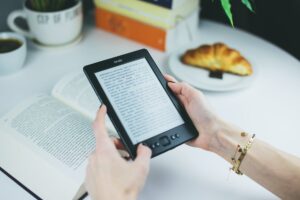



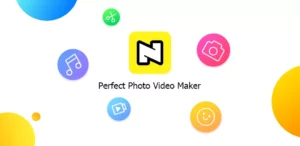
![Noizz App Download [PRO APK] Without Watermark & No Ads](https://cpaevent.com/wp-content/uploads/2023/08/Nizzo-Pro-APK-Download-1-300x126.png)
